Adding Exclamations/es
From Original War Support Wiki
Tutorial By: NNPlaya
Website: http://majmod.owsupport.com/
Translation By: Vampirro
Website: http://www.vampirro.com.ar/
Info
Para agregar exclamaciones a tu mod necesitas tres archivos: Voices.txt (archivo con la lista de voces), Exclamations.wri (archivo donde se encuentra el texto de las exclamaciones, es distinto para cada lenguaje, asi que asegurate de ponerlo en la carpeta correcta, por ej. #POL), y Exclamations.txt (donde las exclamaciones se enlazan a los eventos). Extraelas de Data1.owp. Estan en la carpeta Data/GameInit. Tambien necesitas el retrato de tu personaje para hacerla en XichtED. Comenzemos por la cara. Cuando creas la cara del personaje agregala a la galeria y haz click en ella [Boton Derecho del Mouse=BDM](en la galeria) y selecciona el boton Voice. Luego escribe alli un valor de pocos numeros (1-3 es lo mejor) y clickea OK. A continuacion clickea de nuevo [BDM] y selecciona Name y escribe el nombre de tu personaje, lo mejor son nombre cortos, como JMM (para John MacMillan). Graba la galeria. Ahora vayamos a Exclamations.wri. Hay texto guardado de exclamaciones asi que agrega el tuyo. Asi es como se ve el texto de Lisa:
EX_RA-Lisa-1 "Yes?" EX_RA-Lisa-2 "Sir?" EX_RB-Lisa-2 "Let me at them!" EX_CA-Lisa-1 "I'm on it!" EX_CA-Lisa-2 "Got it." EX_MA-Lisa-1 "Moving" EX_MA-Lisa-2 "Let's go" EX_OA-Lisa-2 "I'm the bitch from Hell!" EX_OA-Lisa-3 "Lets prey!" EX_OH-Lisa-2 "I'd rather be killing Russians" EX_NA-Lisa-1 "You're kidding right?" EX_NA-Lisa-2 "That’s not possible" EX_FA-Lisa-1 "Next?" EX_FA-Lisa-2 "All done" EX_FB-Lisa-1 "So what now?" EX_FB-Lisa-2 "I'm here" EX_FC-Lisa-1 "Engines running" EX_FC-Lisa-2 "Ready to move" EX_FD-Lisa-1 "That's the way I like them - Dead!" EX_FD-Lisa-2 "Now, who's next?" EX_FF-Lisa-2 "Vehicle's built, now please can I kill someone?" EX_FL-Lisa-1 "Now, who wants some?" EX_BA-Lisa-1 "I love my work!" EX_BA-Lisa-2 "Did that hurt?" EX_BB-Lisa-2 "Yee hah!" EX_BC-Lisa-1 "Come to mama!" EX_BC-Lisa-2 "Lets make that your last smile" EX_BD-Lisa-2 "Catch this!" EX_KA-Lisa-1 "So much more fun when they shoot back" EX_KA-Lisa-2 "Missed me" EX_HA-Lisa-1 "That didn't hurt" EX_HA-Lisa-2 "Ouch" EX_WA-Lisa-1 "Pain just helps me focus" EX_WA-Lisa-2 "Hey… They're almost shooting straight" EX_UA-Lisa-1 "Maybe I'll just sit this one out" EX_UA-Lisa-2 "Shit, that's not supposed to happen" EX_IA-Lisa-1 "Hey, find me some targets will ya?" EX_IA-Lisa-2 "I could use a little action" EX_EA-Lisa-1 "Crates here!" EX_EB-Lisa-1 "Siberite here!" EX_EC-Lisa-1 "Oil here!" EX_ED-Lisa-1 "Are you here to kill or be killed?" EX_ED-Lisa-2 "What are you doing here?" EX_EE-Lisa-1 "Ah… somebody to kill" EX_EE-Lisa-2 "Target practise!" EX_LA-Lisa-1 "My soldiering skill just got better" EX_LA-Lisa-2 "My soldiering skill just increased" EX_LB-Lisa-1 "My mechanical skill just got better" EX_LB-Lisa-2 "My mechanical skill just increased" EX_LC-Lisa-1 "My engineering skill just got better" EX_LC-Lisa-2 "My engineering skill just increased" EX_LD-Lisa-1 "My scientific skill just got better" EX_LD-Lisa-2 "My scientific skill just increased" EX_XA-Lisa-1 "Hey, let me out!" EX_XB-Lisa-1 "Siberite's gone!" EX_XB-Lisa-2 "Alaskite's gone" EX_XC-Lisa-1 "I feel sick" EX_XD-Lisa-1 "Hey, Fuel is getting low" EX_XE-Lisa-1 "Looks like I'm walking"
Utiliza ese texto como ejemplo y crea y añade tus exclamaciones. Puedes añadirlas al final o al comienzo del archivo. El proximo paso es el mas aburrido de todos. Editar Exclamations.Txt Asi es como luce el comienzo del archivo:
GAMEINIT
EXCLAMATIONS
EXCL 1 //numero de la exclamacion
NAME RA //nombre/atajo de la exclamacion, el mismo que en
//Exclamations.wri
LOG 0
DISPLAY 0 //Si pones 1 aqui, el juego mostrara la exclamacion
//como un dialogo
ENEMY 0
FADE 0
HINT 0 //Cuando aqui es 1, el juego mostrara una ayuda, si lo es.
PROB 1 //Significa la primer variable de la exclamacion.
ITEM 101 0 //Aqui debes poner el numero de tu personaje
//(el mismo que le asignaste en XichtED. No
//se que significa el 0 alli. En otras
//exclamaciones es diferente, asi que no lo
//cambie, solo la primer parte,101 en este caso)
ITEM 102 0
ITEM 103 0
Asi es como debe lucir el comienzo de toda variante de exclamacion:
PROB 1 // o PROB 2, me refiero a la segunda variante
ITEM 113 0 //este es el numero de personaje asignado en XichtED
ITEM 101 0
ITEM 102 0
ITEM 103 0
Y el paso mas simple: editar Voices.txt Alli debes añadir el numero de voz de tu personaje. Por ejemplo si en XichtED le asignaste 113 como numero e IMM como nombre, se deberia ver asi (todo el archivo):
GAMEINIT
VOICES
ITEM 113 IMM
ITEM 101 JMM
ITEM 102 Lisa
ITEM 103 Joan
ITEM 104 Frank
ITEM 105 Corn
ITEM 106 Cyrus
ITEM 107 Glad
ITEM 108 Don
ITEM 109 Bobby
ITEM 201 Bur
ITEM 202 Bel
ITEM 203 Gny
ITEM 204 Glb
ITEM 205 Pty
ITEM 206 Gla
ITEM 207 Tit
ITEM 208 Gos
ITEM 209 Kir
ITEM 1 ARM
ITEM 2 ARF
ITEM 3 AMM
ITEM 4 AMF
ITEM 5 ALM
ITEM 6 ALF
ITEM 11 RRM
ITEM 12 RRF
ITEM 13 RMM
ITEM 14 RMF
ITEM 15 RLM
ITEM 16 RLF
ITEM 255 Ape
END_OF_VOICES
END_OF_GAMEINIT
Por ultimo puedes agregarle sonido a tus exclamaciones. Deben ir en carpetas: Dialogs(puedes ponerlo en la carpeta sound)/[Atajo de nacion]/Exclamations/[nombre de exclamacion, por ejemplo EX_XB-Lisa-1.wav]. Por supuesto puedes preparar sonidos de exclamaciones en diferetes lenguajes poniendolos en la carpeta correcta (por ejemplo, Dialogs.pol, Dialogs.spa). Creo que eso es todo.