Parameters
From Original War Support Wiki
Contents |
Info
Below is the accepted parameters of Original War.
Key
Things in <> are varible
Params
- #<LANG> - Makes OW use <LANG> language
- /H - Makes OW goto the multiplayer host menu
- /J <1> <IP> - OW will try and connect to a host at <IP>. Note that <1> can be anything.
- Animatecreditwater - Makes the water bit of the Credits menu animated. (Basicaly enables what Altar Disabled b4 release)
- CustomRes <Width> <Height> - Makes the ingame resolution set to a custom resolution (Note: Must be above 1024x768)
- Devmode - Enables Developer mode. (See Here for more info)
- Log - if set the Direct X log is created.
- Mod <MOD_NAME> - Makes OW load mod <MOD_NAME>
- NoListing - Stops Original War from adding games hosted by the user to the Master Server (For private games)
- Skip - Skips the logo videos (Virgin Interactive, etc)
- TimeDemo <MAPNAME> - Not tested it. It requires a maps name. (i.e Timedemo mymap)
- Window - Makes OW load into a window rather than full screen
- WindowEx - Makes OW load into a window with a border rather than full screen
- WindowFull - Makes OW load into a window that covers the full screen
- SameRes - makes the menus and videos use the same resolution as the game instead of 800x600 and 640x480
- MaskExceptions - Turns off error messsages caused by floating point calculations
- EnableFPSCounter - overrides your settings and forces the FPS Counter to be enabled
- DisableFPSCounter - overrides your settings and forces the FPS Counter to be disabled
- EnableVSync - overrides your settings and forces VSync to be enabled
- DisableVSync - overrides your settings and forces VSync to be disabled
- GlobalBCast - changes the LAN IP Address used by OW when looking for LAN games
- ForceNoFlip - direct draw fullscreen setting
- 32BitOnExit - forces the colours back to 32bit when the game closes even if they were 16bit when it launched
1.09 Demo
- Log - if set the Direct X log is created.
- Window - Makes OW load into a window rather than full screen
Using Parameters
There is two ways to use parameters, the first is to create or edit a shortcut and add the parameters to it, the second is to use the Start -> Run feature of windows and add them there. In both scenarios the path to original war should be in quotes "PATH" and the parameters should follow with a space between each.
I.E "C:\Original War\owar.exe" Skip Window Devmode