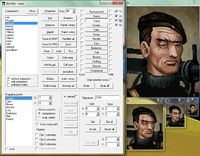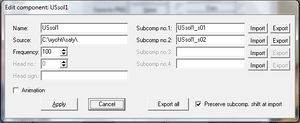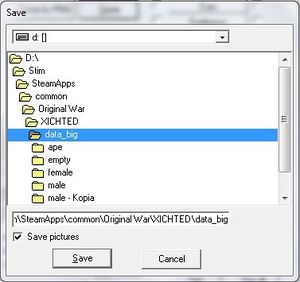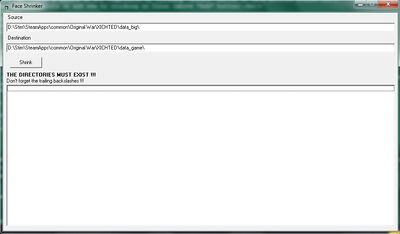XichtEd
From Original War Support Wiki
Tutorial By: Gelwe
This tutorial shows how to use a XichtEd and describes program's features.
Contents |
Introduction & Overview
Xichted is a program which allows you to make a custom avatar/face for units in Original war.
In this program you can make:
- an avatar for multiplayer
- add and edit any components
- change a colors of every element
- make a gallery which can be used in mods
- make a face animations
How to export an avatar to multiplayer
When your avatar is done, you can export it to the game:
Click on "Multi avatar" then "Export".
You can also import your multi avatar from other profiles and mods.
How to make a gallery
Gallery is in short a package of avatars which can be used in any mods.
If you want to create a new gallery you just need to click on "Add to gal." button in the main XichtEd window.
After that, the gallery window will appear with your avatar.
As you can see you can also:
- Load existing gallerys
- Save a new gallery
- Add 10 random faces to your gallery
- Save your avatars from gallery as PNGs (first you have to save your gallery by clicking on "Save" button.PNGs will appear in the same folder where you saved your gallery.)
If you want to add more faces to your gallery you just need to make a new one and click on "Add to gal." and your avatar will appears in gallery or just generate them by clicing "add 10 random faces" in gallery window.
Colors
In XichtEd you can change a colors of any components by clicking "Colors" button in main XichtEd window.
Choose between preset colors or add new by clicking on Color (above "Add" button).
Kuze = Skin
Odev = Clothes
Strana = Side
Bila = White of the eye
How to add a custom components
In order to edit component you need to click on "Edit comp." button in main XichtEd window.
For example: If you want to change AM solider uniform you need to click on this component then click on "Edit comp.".
When "Edit comp. window" appear click on import (Subcomp no.2) and choose your component (it has to be bmp file!) then apply.
If everythng is ok you should see your component in Xichted
Now you have to save and shrink your components:
- Click "Save" button in main XichtEd window
- Save it in "data_big" folder(SteamApps\common\Original War\XICHTED\data_big)
- Open XitchShrink and click on "Shrink" button
- Copy your shrinked components from data_game(ape/empty/male/female)
- Paste it to your mod folder
How to change unit backgrounds in game
Open your mod.ini and paste this at the end of the file:
XichtBack_AR=newbackground XichtBack_US=us_pozadi XichtBack_RU=pokus2-3
If you want to change units backgroud just change name of the component (all components has to be in your mod folder)
How to make a new animations
TBD