Nature Sounds
From Original War Support Wiki
Tutorials -> Nature Sounds
Intro
Have you noticed the roar of a waterfall or the whistling of the cikadas when playing OW? The sound in strongest when the source is in the center of the screen and becomes more and more vague as you move the screen away. Making your own sounds (or using the existing ones) is easy.
Adding sounds
OW's own sounds is located here:
data2\Effects\Nature\
If you open data2.owp with PakView.exe you can extract and listen to some of the original sounds.
When adding your own sounds they must
- be in .wav format
- be placed in
[mod directory]\sound\Effects\Nature
Using sounds
A sound is used in a map via an area. The hexes the area covers will become the before mentioned source of the sound. The name of the area specifies what sound should be played (and looped). The syntax is:
#SND#[Sound path]
So if I have a sound named "river1" in the "Nature" folder I should name my area #SND#river1.wav . If I create a new folder inside "Nature" called "water" and place my sound inside it, the area should be named #SND#water\river1.wav .
When testing the sound note that you have to run your map twice before the sound appears. That is: You create the area, save the map, run it, restart it, run it again and then the sound should be there.
Important note about original sounds
If you just want to use the original sounds of the game there are a few things you have to be aware of:
- Sometimes the area name must begin with #SND#\ rather than #SND#.
- Most sounds need the correct terrain to work. E.g. the sound #SND#potok\bystrina.wav will only be played if the area covers "don't enter" terrain.
Both issues can be fixed by extracting the sound from data2.owp with PakView.exe and place the sound in [mod directory]\sound\Effects\Nature just as if the sound was a custom sound.