Adding Briefing
From Original War Support Wiki
Tutorials -> Adding Briefing
Info
Mission briefing, coordinates of the next mission and the current date given in the loading screen is defined in header.wri . This file is located here:
%MODDIR%\Campaigns\headers.wri
Syntax
This is an extract from the official headers.wri:
#RUSSIAN CAMPAIGN __ru\01 1. We are the champions Briefing You are now Yuri Ivanovich "Burlak" Gorky, a mechanic in the Soviet army. You have been selected to travel 2,000,000 years into the past, using the incredible device known as TAWAR. Co-ordinates Far East Army Group, Special Service Unit Base; January 14, 2002
__ru\02 2. Hunting grounds Briefing Not everything is going according to plan. Burlak arrived alone, some of his comrades are missing, others are dead. However, the struggle against the Americans goes well and soon Burlak will play an active part. Co-ordinates S. M. Kirov Base; March 14, 2 NR
This is the commands used:
"#RUSSIAN CAMPAIGN" Defines that the blocks below is for the Russian campaign (not really necessary). "__ru\01" The path of the folder containing the mission where this text should be used. The path is the extension of the path: %MODDIR%\Missions\ "1. We are the champions" This text will be shown above the ‘Co-ordinates’-text. "Briefing" The text below this command is considered the mission briefing. "Co-ordinates" The text below this command is considered the mission co-ordinates (and date).
Do always leave the first and the last line in the file empty!