Objectives
From Original War Support Wiki
Tutorials -> Objectives
Contents |
Intro
The objectives show the player the primary and secondary objectives. You can add, delete and edit and strike out objectives. Objectives can be primary, secondary or alternative. First you need to add to the Texts.txt in your maps directory. I.E
Adding
You can add objectives using Add TYPE NAME. Where type is eather: Main, Secondary or Alternative.
# M1 Add Main topofmap - Goto the top of the map #
# M2 Add Secondary topright - Reach Top Right corner of map Add Alternative north - Reach middle of top edge of map #
Strike Out
You can strike objectives out (Line through them) with Out.
# M3 Out topofmap #
Deleting Objectives
You can delete objectives using the Del command
# M4 Del topright #
Changing Objectives
You can change objectives using Chg
# M5 Chg north - Reach bottom of the map #
Suppressing Objectives
You can force the game to not automatically show the new objectives (if the player has chosen that option) by adding "Dnd" at the end.
# M5 Chg north - Reach bottom of the map Dnd #
Finaly
Next you need to add code to your maps sail to change the objectives.
ChangeMissionObjectives('M1');