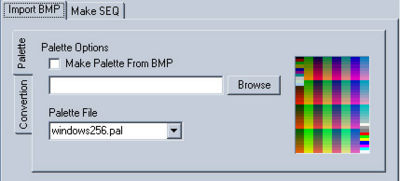PRCiX
From Original War Support Wiki
Tutorials -> PRCiX
Info
PRCiX allows you to create American Style ingame moves (the briefing type ones).
Making a American Style Video
The American Style video is the one where u see a animation of images rather than a text version of the frames. Everything for the actual video file is done in the Import BMP section. You need to convert all your images to 8-bit.
You have 2 choices with the pallette you can eather use a *.pal palette (Supports Command and Conquer and JASC pal files) or you can take the palette from a 8bit image. To add a *.pal file to the list place it in %OWDIR%\pals\ (where %OWDIR% is your Original War directory).
The convertion options have 2 options, Use Dithering and Preserve Exact Colours. Dithering is a method which trys to help remove the problems of using 8-bit images (which is the lack of colours) and should give better looking images, but it can cause dots. Preserve Exact Colours does exactly what it sounds like it will stop dithering changing a colour if its found in the palette.
To make the actual video click on the select images button, you can mass select images. The Select images will clear the list each time you use it. Add images on the other hand will add images to the list without clearing it. The Duplicate button allows you to duplicate the frames (There is 25 frames per second), the box with the number in it is how meny duplicate frames it will add.
The video file is not the end however, you still need a SEQ file which basicaly controls what happens. You can have meny video files per SEQ. It allows you to for example have varible videos, for example in the game if Joan dies and your american at one stage you will eather see a video about her death or not depending on if she is alive.
Making a SEQ file
Note: that this section is Under construction since i (Stucuk) havn`t fully explored SEQ files.
To load and play a Video you need to use the "ins load" button. You will see a dialog to select a video. Once you have done that click on the "ins play" button and select the same video. After playing a video its best to free it. So click on "ins Free" and select your video again. You can now test the SEQ file. Click play SEQ.
Lastly you need to strip the fullpaths from the video references, to do this Click "name conv" and it will change them.
After you save the SEQ place it in %MODDIR%\videos\ (Where %MODDIR% is your mods directory)